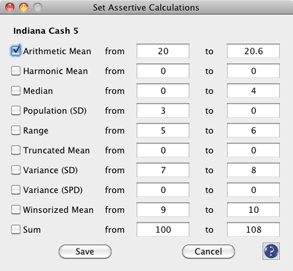Set Assertive Calculations
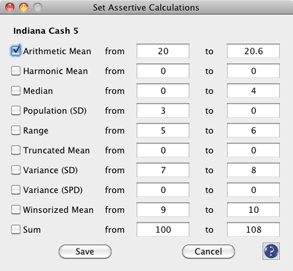
Overview
This filter is actually a collection of 10 separate assertion filters,
each filter a calculated value.
How to Invoke
Click the "Set" button in the "Projections Parameters" tab in the Main
Window.
Usage
To set any of the assertive calculation filters, check the desired filter
and enter the appropriate values in the 'from' and 'to' filters. Also, the
"Calculations" filter in the "Assertion Filters" section of the "Projection Parameters" in the Main Window must be checked.
When any of the Assertive Calculation filters is active, only those
suggestions that meet the entered criteria will be allowed. For example,
using the settings above, only suggestions which have an arithmetic mean
from 20 to 30 and only those suggestions which have a range of 25 to 35 will
be suggested.
These filters may appear to be similar to the Limitation Filters, but there
are differences. First, the the Assertion Calculation filters require
certain values to be present, whereas the Limitation filters reject
suggestions based on the selected criteria. Second, the Limitation Filters
are selected as a multiple of Standard Deviation, whereas the Assertive
Calculations use discrete values as the selection criteria.